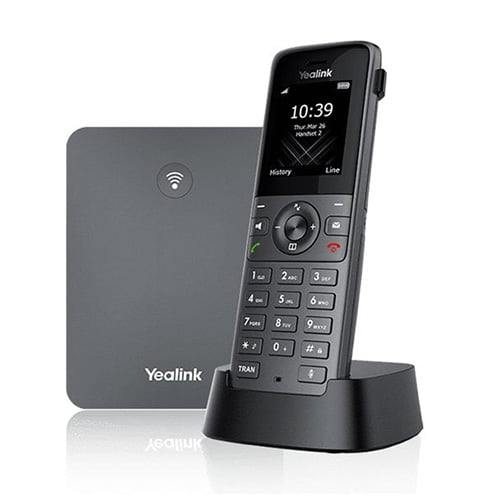Design a System to Handle YOUR NEEDS.
Step 1: Choose Your Phones
Step 2: Choose Your Features
- Essentials
- Basic Services: Voicemail, Transfer, Hold, Park
- Voicemail to email
- Can change their own phone buttons
- Custom Music on Hold/Message on Hold
- Call Queues
- Basic Reports*
- Call Recording Blocks of Time
- Integration with PromptVoice*†
- Teams Integration*† (Supports Calling, Video and Chat)
- Free Mobile App±
- Free Desktop App±
- Call Flip (easily toggle between desk phone/mobile app/desktop app)
- Call Recording All the Time*
- Inbound Faxes can go to email*
- Minimum of 1 Extension
- Call Recording On-Demand
- {{content-17}}
- {{content-18}}
- {{content-19}}
- {{content-20}}
- {{content-21}}
- {{content-22}}
- {{content-23}}
- Pro
- Everything from Essentials
(excluding on-demand call recording) - Schedule temporary IVR by the hour
- SMS (Texting)*
- MMS (multimedia)*
- Wallbords to see queues, call metrics, and more.*
- Voicemail Transcription*
- Call Recording Blocks of Time
- Integration with PromptVoice*†
- Teams Integration*† (Supports Calling, Video and Chat)
- Free Mobile App±
- Free Desktop App±
- Call Flip (easily toggle between desk phone/mobile app/desktop app)
- Call Recording All the Time*
- Inbound Faxes can go to email*
- Minimum of 1 Extension
- Call Recording On-Demand
- {{content-17}}
- {{content-18}}
- {{content-19}}
- {{content-20}}
- {{content-21}}
- {{content-22}}
- {{content-23}}
- Elite
- Everything from Essentials AND Pro
- Advanced Reports
- Multiple Message on Hold
- Customers can make changes to IVR
- Text to Speech for IVR Prompts
- Acrobits Mobile App*† (Supports Talk, Text, and Video)
- Integration with Documo Fax Solution*†
- Integration with MondaGO 400 CRMs*†
- Integration with XIMA Contact Center*†
- Free Mobile App±
- Free Desktop App±
- Call Flip (easily toggle between desk phone/mobile app/desktop app)
- Call Recording All the Time*
- Inbound Faxes can go to email*
- Minimum of 1 Extension
- Call Recording On-Demand
- {{content-17}}
- {{content-18}}
- {{content-19}}
- {{content-20}}
- {{content-21}}
- {{content-22}}
- {{content-23}}
*Additional Charges May Apply
±Requires Additional Application Download
†Requires Additional Software Subscription round the world.
Step 3: Choose Your Accessories
We offer a wide range of accessories to meet your unique business needs.
We offer complete video conferencing systems that can be customized to work for huge conference rooms or small offices. We offer video conferencing systems that integrate with Microsoft Teams, allowing for a flawless calling experience whether you are calling down the hall or around the world.
One of our frequently sought-after accessories is our overhead paging integration. This is very important in schools and manufacturing but can be applied across any business organization. This integration is an extension of our cloud-based VoIP system that connects your phones to your overhead speakers. (Essentially you are making a call to your speakers.) We can also provide and incorporate bell systems, emergency alerts, or other mass notification system your business uses.
For spectacular audio quality and the best experience, we recommend enterprise-class firewalls and switches. As part of our comprehensive solutions, we offer a variety of equipment to meet your budget. We will work alongside your IT vendor to ensure a well-coordinated installation!
Step 4: Reach Out to Customize Your FREE Quote!
There are many considerations to designing your perfect phone and video systems. We strive to make the entire process as painless as possible (you have other things to do!), while making sure you look like a hero when the installation is complete.
Once you have checked out our Products page, give us a call or send a message through the link below. We can chat about the needs and wants of your organization while also addressing any concerns or unique situations.
After we’ve gathered all the necessary details, we’ll begin building your quote. We strive to send all quotes within 2 business days, but more complicated systems may take longer. From there it’s up to you if we continue the conversation. We’re here if you want to discuss or make changes to your quote. Most phone installations can be completed within 2-3 weeks after a quote is approved.